Process Blog for SDGM 560, a 10 week collaboration with The Mill at SCAD.
Week Four Updates:
This week our team made a lot of great progress! The beginning of the week started with resolving some pipeline issues as I brought all of our assets into Maya to set up our main environment file.
To begin lighting, I added the custom HDRI I made in VUE as well as a spotlight to reinforce the light of the sun setting behind the mountains. I then went in and started adding practical lights such as the headlights and taillights.
This is by far the largest environment I have ever lit, and my biggest concern is working out how to maintain detail in the terrain and reflections of the car, especially since it is a nighttime scene. To prepare for lighting I have been doing some research to see the exposure and value of other nighttime images, such as this example.



Reference Images vs. Team Bane Shot 1 Test Render
Based on the comparison of these two value images I think we need to work on getting more contrast, especially within the terrain. The values seem to blend together and we are missing the detail and variation that is visible in the reference image above.
One idea I discussed with Professor Gaynor on maintaining detail was using cards positioned in the scene with stars or clouds to reflect off the car as well as provide bounce light, but I look forward to hearing more from the mentors on any further advice!
Billy had created mix maps in Houdini, which Naige used to set up the shaders for the terrain and set dressing plant assets. In between file transfers, the textures were not working as expected, which turned out to be an issue coming from Houdini. Billy was able to rework the geometry and re-export the maps, and after some work in Maya we were able to solve the issue. After helping Naige make adjustments to the terrain shaders, I continued setting up the main file, polishing the car and tire animation, and setting up the environment lighting rig. I then split the main file out into a file per shot, so that I could optimize samples per layer, geometry, and subdivisions for displacement to improve render times.
This week I also continued working on our look development rigs for the car and cracked road. We were having an issue where the road looked very brown, rather than gray as asphalt should be. After doing some investigating into the maps we were using with the help of Professor Gaynor, I realized the issue was that the keylight in our look development light rig was far too warm than what we were actually going to use in our renders. I went back and fixed that, and then re-exported the light rig for Naige to update in his rigs.
Textures from Quixel.com.
A piece of advice we received in terms of look development was to make the road more worn. To address this, Billy and I developed a layered shader for the road which used a new version of the road and an old worn version, mixed together with procedural noise. We went with procedural noise because the road texture is repeated, and we really wanted the wear to be more randomized and natural looking.
While working we also realized an issue with our pipeline. The road was being fully rendered out of Houdini, and therefore the light from the headlights on the road needed to match in Houdini. We considered exporting the road from Houdini to be rendered in Maya, but realized that option would likely cause more problems than it would solve. Instead, I exported my lights from Maya as an .FBX file for Billy to use as reference to match the lighting in Houdini, the result of which is shown below in our first render passes and composites.
These renders are very low resolution with low samples, and also are also missing several elements such as pyro, effect lighting, and atmosphere in some shots. Due to several issues with the renderfarm, our team had to locally render a majority of our passes and we therefore had to prioritize for these tests.
We still have a long way to go but it is great to see it coming together!






















































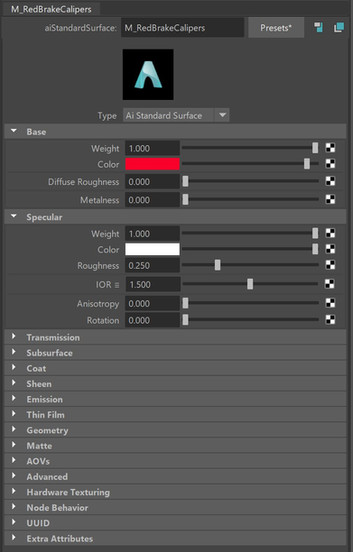
















Comments